Time to find colliding sprites
The collision test checks how fast the library can determine if a sprite is touching another sprite.

Screenshot from Arcade collision test
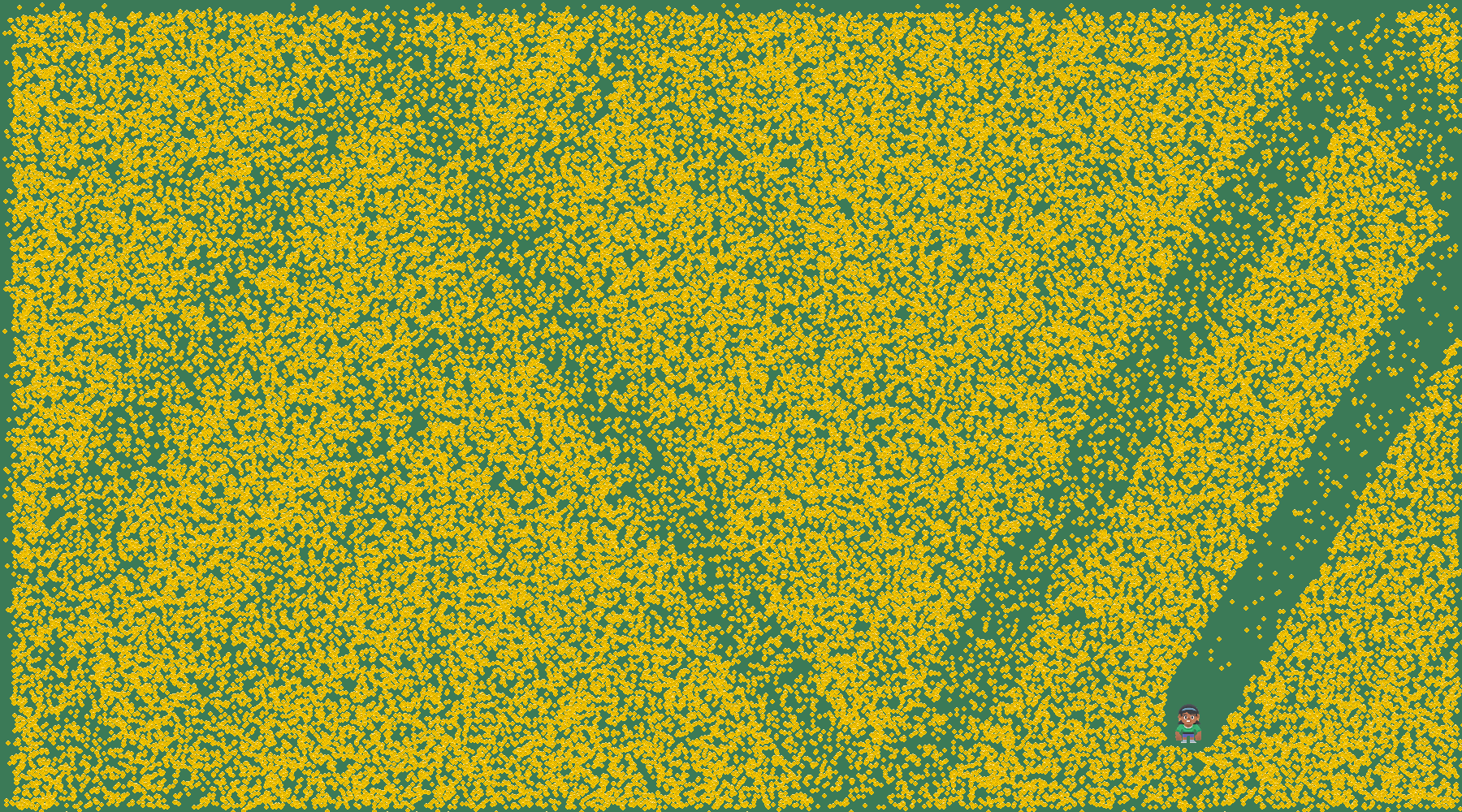
Screenshot from Pygame collision test
Important Notes:
Pygame detects collisions based on an unrotated rect that encompasses the entire sprite, including transparent pixels. Arcade will trim off the transparent pixels automatically, supports rotated sprites, and the “hit box” can be a polygon rather than a rectangle.
Pygame does support creating masks for pixel-perfect collision detection. This benchmark code uses just the faster rect detection.
Arcade can use spatial hashing. If the target list has sprites that don’t move or change often, collision detection can come close to O(1). Spatial hashing slows sprite movement, so there is a trade-off.
Results
When looking at the graph below, it is important to note that Pygame’s drop-off in FPS comes from the time it takes to draw the sprites, not from the time it takes to resolve collisions.
By looking at the time measurements, we can see that with spatial hashing turned on, collision detection takes about the same in Pygame and Arcade. With spatial hashing turned off, Arcade takes longer.
(With spatial hashing turned on, it takes longer to move a sprite, so spatial hashing should only be used with stationary sprites. In most cases, walls in a game stay still, so this isn’t normally an issue.)
Source Code: